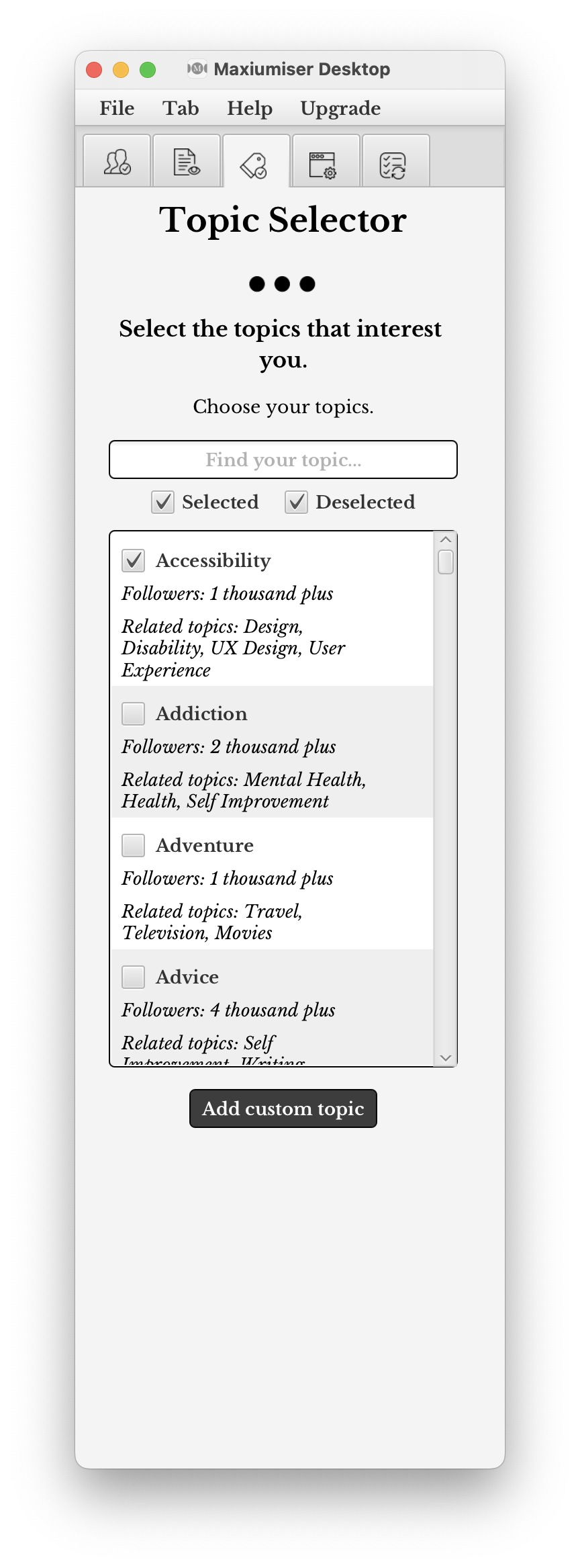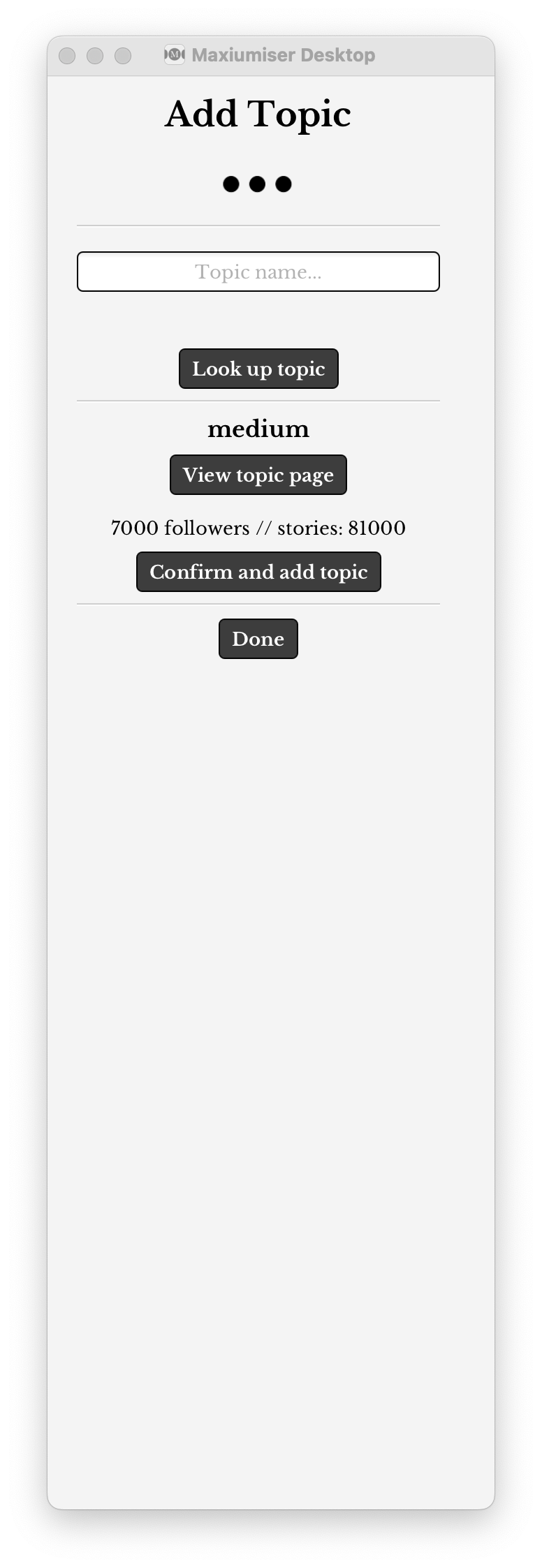Topic selector
The topic selector tab is where you control which topics that you want to follow.
There are two functions available on this tab:
1. Find and select topics of interest
There are over 250 topics included within Maxiumiser Desktop.
For each topic, the number of followers and any related topics are shown
Search: Use the Find your topic... text box to automatically filter the topic selection for you (Note: this also searches on the related topics)
Filter: Filter on topics that you have already selected, or topics that you have not selected, or both using the checkboxes.
2. Add custom topic
Add custom topic - Professional version only. Add a topic that is not included in the included list (see the section below.
NOTE: The included topics (over 250) have been carefully selected based on the number of followers and stories that are published.
Add custom topic
Custom topics are only available in the Professional version
Professional version only. Add a topic that is not included in the included list.
Search: Use the Topic name... text box to enter the topic name that you would like to use. (in this example the topic of medium was used.
Click on the Look up topic button to search for available topic. If the topic was found, the following details will be shown:
- The topic name
- A button View topic page which will take you to the topic page in a new browser window
- The number of followers and stories that the topic has
- A Confirm and add topic button which will add this custom topic to the list (and select the topic for refresh
NOTE: Adding a custom topic will automatically select the topic for refresh.
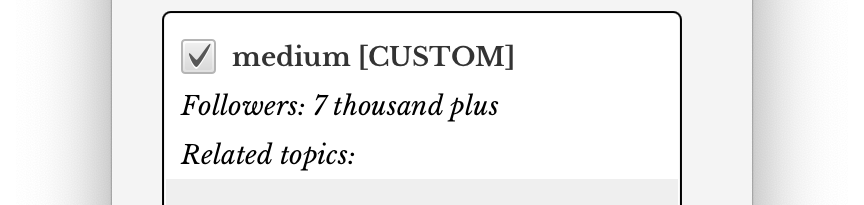
The Done button will take you back to the topic selector page.
Next steps
<< View Story evaluator View Usage overview View Settings >>