Apple MacOS
Download and Installation
In your downloads folder you will see the following disk image icon

Double click theMaxiumiserDesktop.dmg disk image.
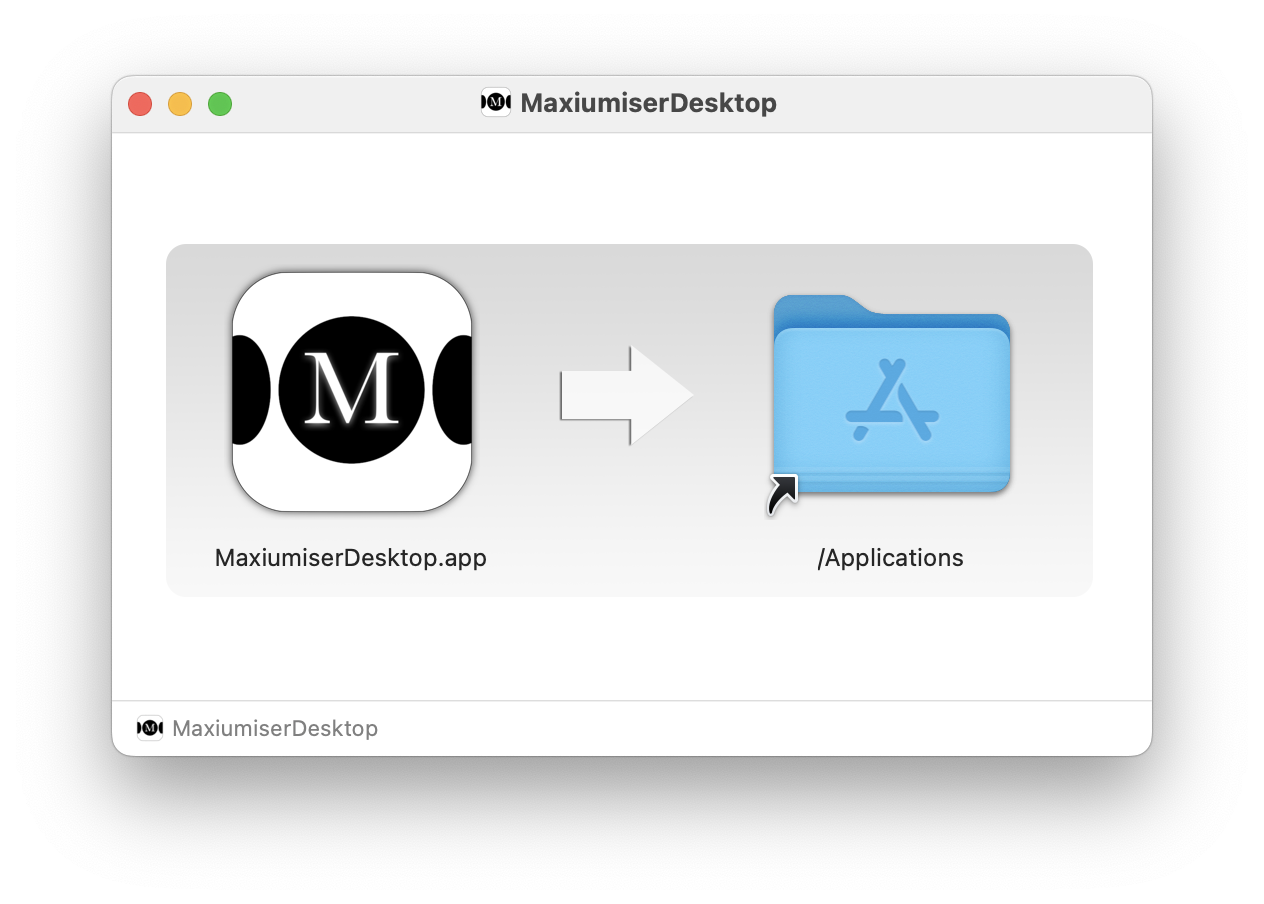
Drag the MaxiumiserDesktop application to the Applications folder.
Navigate to the MaxiumiserDesktop in your Applications folder and double-click the icon.
![]()
Upgrading Maxiumiser Desktop
Aftre you have downloaded the disk image and double-clicked it. Drag it to the Applications folder
You will see the following message
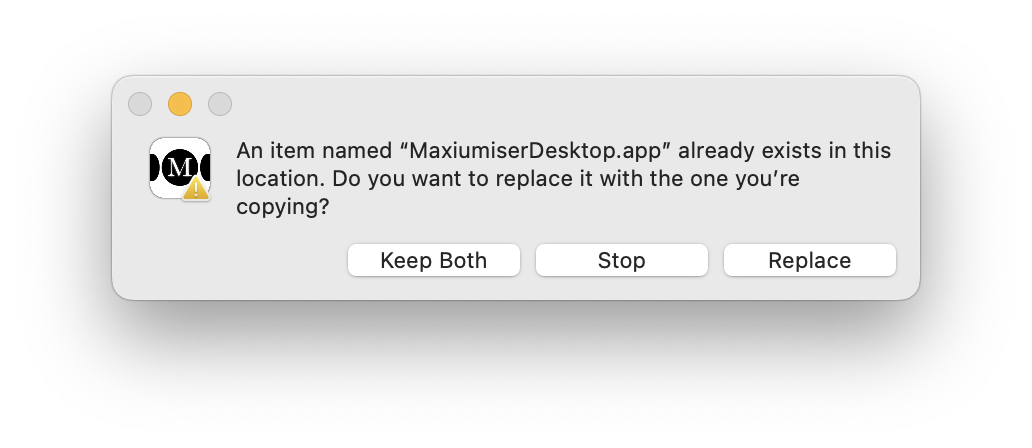
Click on the Replace button and the new version will be installed
NOTE: Your settings will not be lost, this will just upgrade the application.
Next steps
<< View Overview View Usage instructions >>
