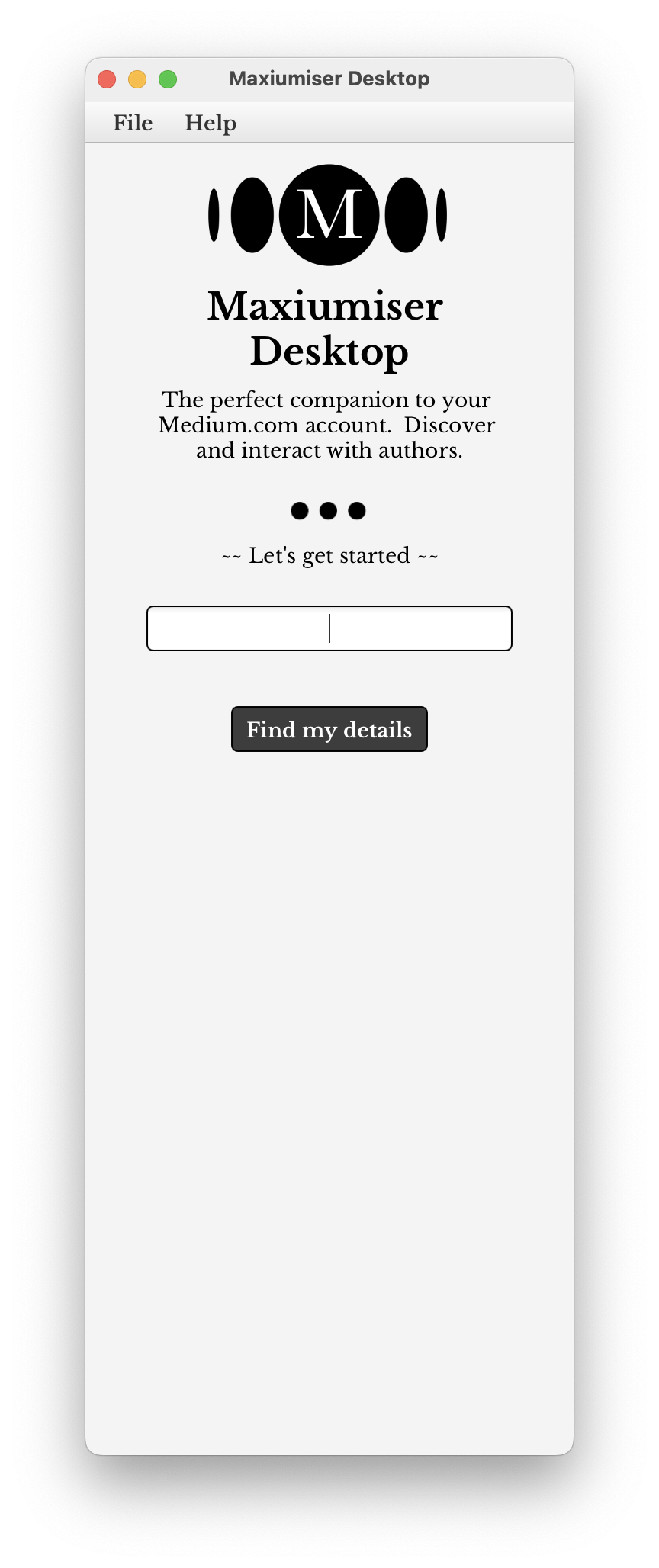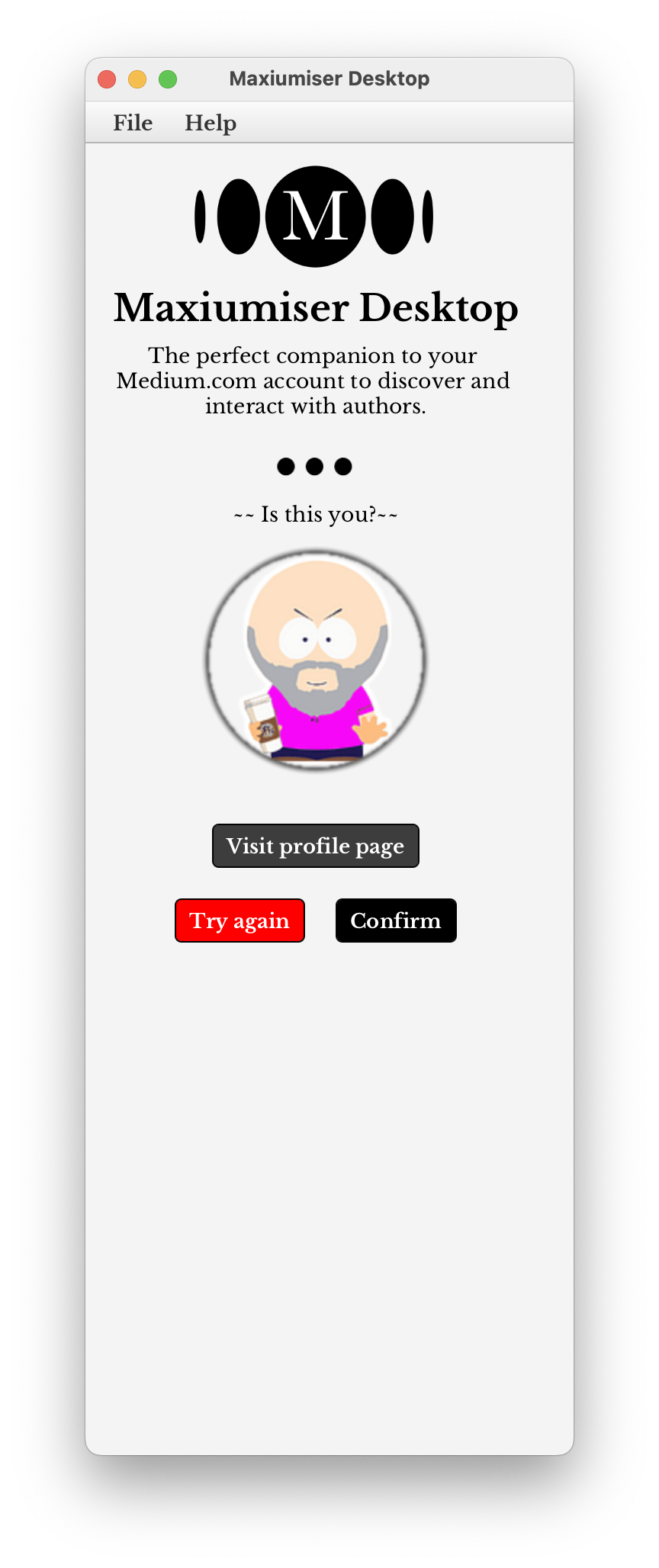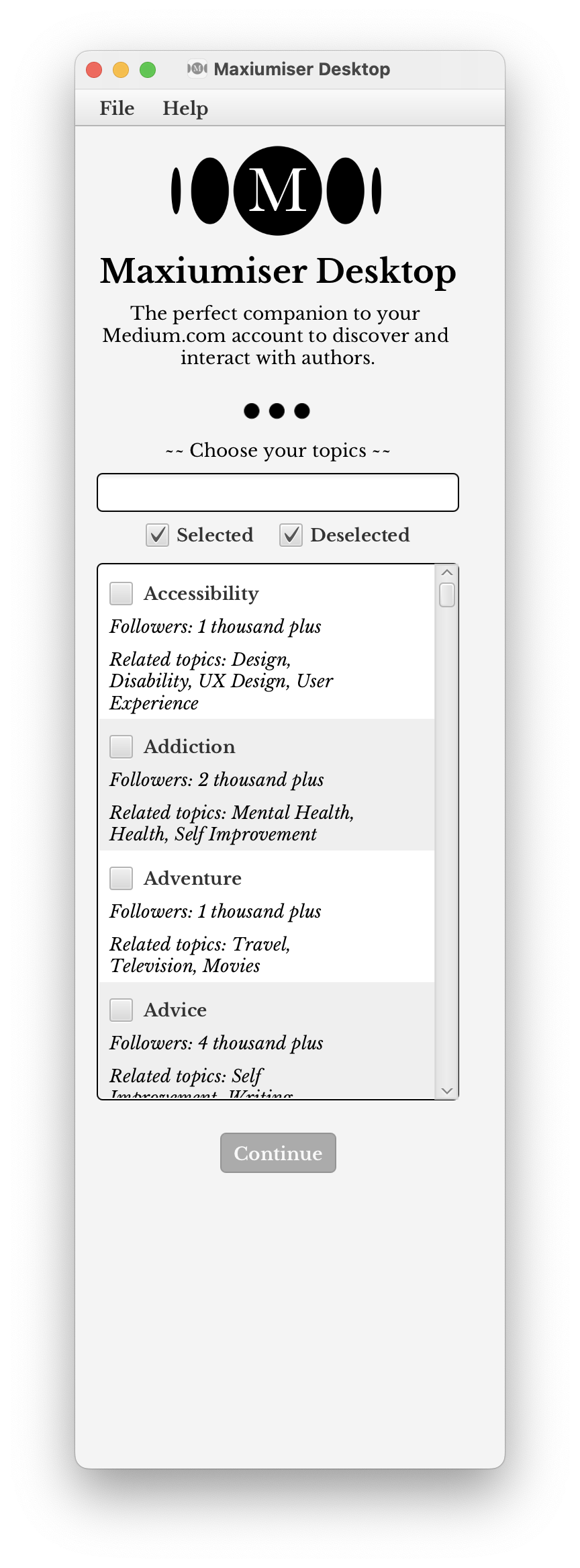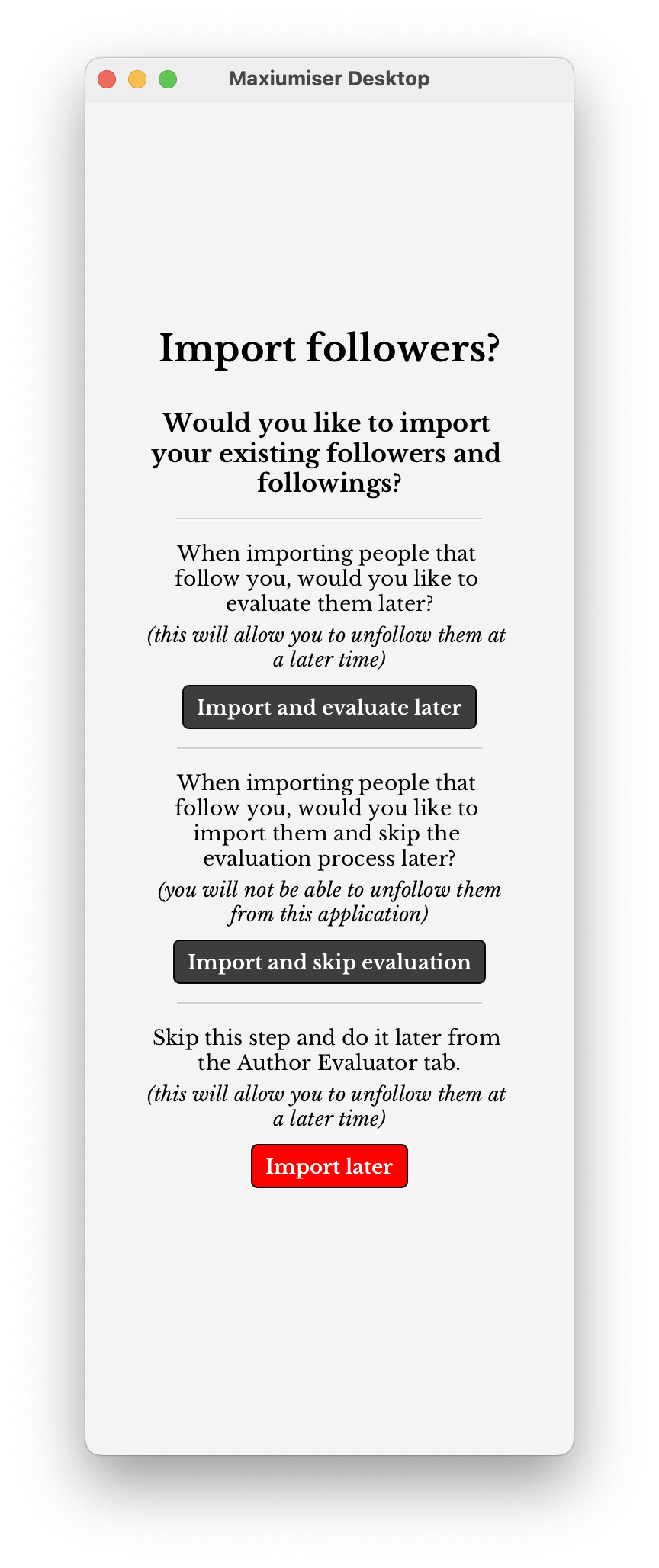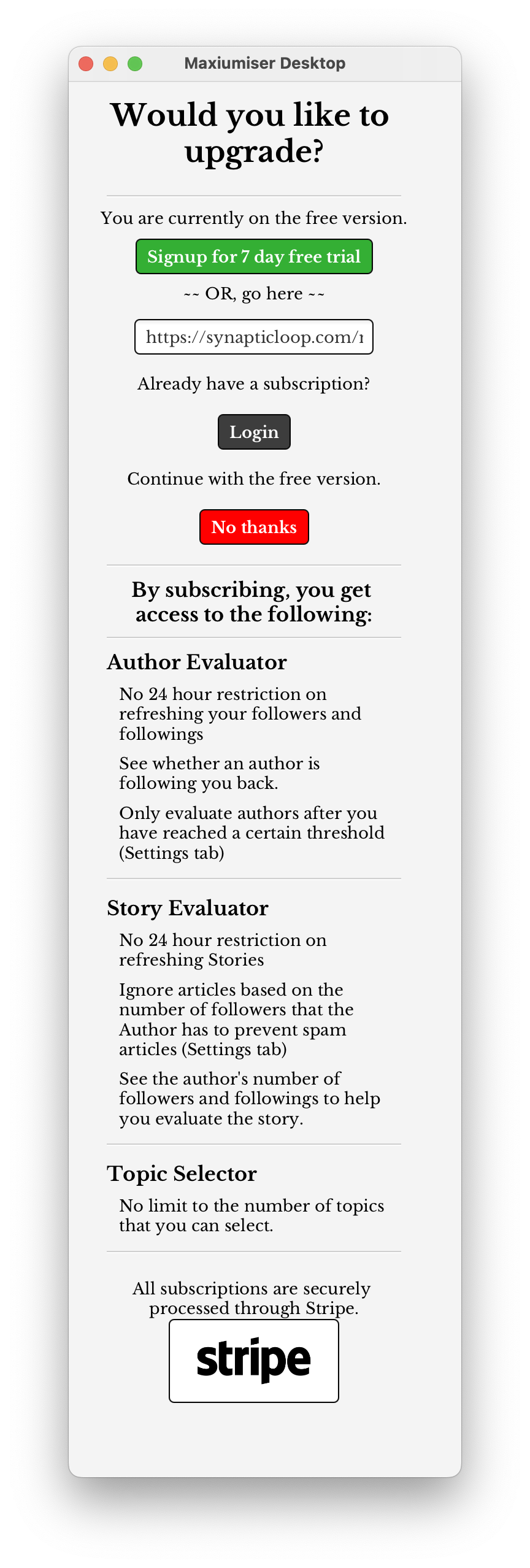Download the installer for your platform
MacOS
Double click theMaxiumiserDesktop.dmg disk image.
Drag the MaxiumiserDesktop application to the Applications folder.
Look up your profile
Enter your Medium.com username in the text field and click on the Find my details button.
Finding your profile name
Go to your Medium settings page (When you are logged in to Medium.com this link will take you to your individual settings page).
to the right of the heading - Username and subdomain you will see your username which starts with the @ (and subdomain if you have set one up).
For example for synapticloop, the username is shown below:

NOTE: Your profile display name may be different to your username.
Confirm your profile
Confirm that the avatar image matches your profile image
Additionally, you may want to check that this is the profile by clicking on the Visit profile page button. (This will open your medium.com profile page in a new browser window).
If everything matches, click on the Confirm button.
If a mistake was made in the username for medium.com, click on the Try again button which will take you back to Step 1. : Look up your profile
Choose your topics
Select the topics of interest you.
Filtering the topics
You may filter the topics by using the search box which will refine your results.
You may also use the 'Selected' and 'Deselected' check boxes to show only those topics that you have selected, or deselected.
Continuing the setup
When you have selected the topics of interest, click on the Continue button.
Notes:
- You MUST select at least one topic to continue with the setup process
- The topics that you like to read do not have to match the topics that you write for
- You may update the list of your selected topics at any time once you have completed the setup process
- The number of topics that you may select is limited in the free version. The professional version will allow you to have unlimited topics.
Import your followers/followings
Import your followers and followings
NOTE:This may take some time, depending on the number of followers/followings that you have.
Import and evaluate later
This will automatically import the people who follow you, and the people that you follow. By clicking on this button the authors that you follow, and that follow you will be marked 'for evaluation' i.e. TO_BE_EVALUATED.
This means that you will be able to see these authors and evaluate whether you want to un-follow them, or continue to follow them at some future date.
Import and skip evaluation
This will automatically import the people who follow you, and the people that you follow. By clicking on this button the authors that you follow, and that follow you will be marked as 'followed' i.e. FOLLOWED.
This means that you will not be given the chance to evaluate these authors (i.e. decide whether you want to continue to follow the author at a later date).
NOTE: You will not be able to change this later through the application (unless you delete all data and start again).
If you would like to skip this step and import your followers/followings later, click on the Import later button.
NOTE: If you do not import your followers and followings, you will continue to see, and be able to evaluate authors and stories from already known followers and followings.
Trial / Upgrade (optional)
If you would like to unlock all of the features of Maxiumiser Desktop, then you can upgrade to the professional version, or sign up for a free seven day trial.
WHy upgrade?:
- Find more authors, faster - with the ability to retrieve more stories from more topics, more frequently.
- Better evaluation of stories - reduce spam stories - filter stories based on how many followers the author has.
- Better evaluation of authors - see whether an author is following you back and set a threshold for how many followers you would like to keep.
The professional version helps to eliminate spammy posts, find true Authors, and gives you the tools to better evaluate them.
NOTE: We partner with stripe.com which provides a PCI compliant secure payment platform. No personal or credit card details are stored on synapticloop servers.
If you would like a free trial of the professional version, click on the Signup for the 7 day free trial button. This will open up a new browser window through or payment partner stripe.com
Alternatively, you may copy and paste the link below the button into your browser.
If you already have a subscription, click on the Login button and a separate screen will be shown to you. ENter the email address that you signed up with and the features will be unlocked.
If you do not wish to trial the upgrade, or login - just click on the No thanks button.
Feature matrix
| Feature | Regular | Professional |
|---|---|---|
| Author Evaluation | ||
| Number of hours between refreshes | Once a day (24 hours) | No time limit |
| See if an author is following you back | No | Yes |
| Able to set number of followers threshold | No | Yes |
| Story Evaluation | ||
| Number of hours between refreshes | Once a day (24 hours) | No time limit |
| Maximum number of stories to retrieve per topic | 10 | Setting available |
| Ignore articles based on the number of followers that the author has | No | Yes - setting available |
| Able to see number of followers for an author | No | Yes |
| Topic Selection | ||
| Maxiumum number of topics | 4 | All |
| Able to add custom topics allowed | No | Yes |
Next steps
<< View Overview View Usage instructions >>